Section 5.8 Search Path
The search path is where MATLAB looks for script files and functions. One can modify the search path in two ways:
-
From the Command Window prompt with the path command:
>> path('newpath'); %this overwrites the existing path... >> path(path, 'newpath') %appends to the path >> path('newpath', path);
This is not really a good idea unless you know exactly what you are doing! -
The better way is to use MATLAB’s dialog box to change the search path To do so:On the Home tab, in the Environment section, click Set Path.
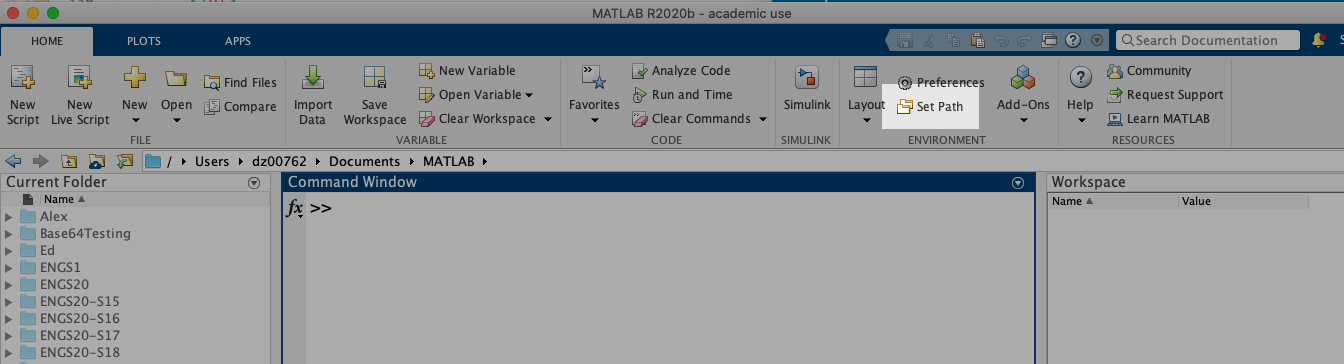
Figure 5.4. Set Path Window The Set Path dialog box will appear: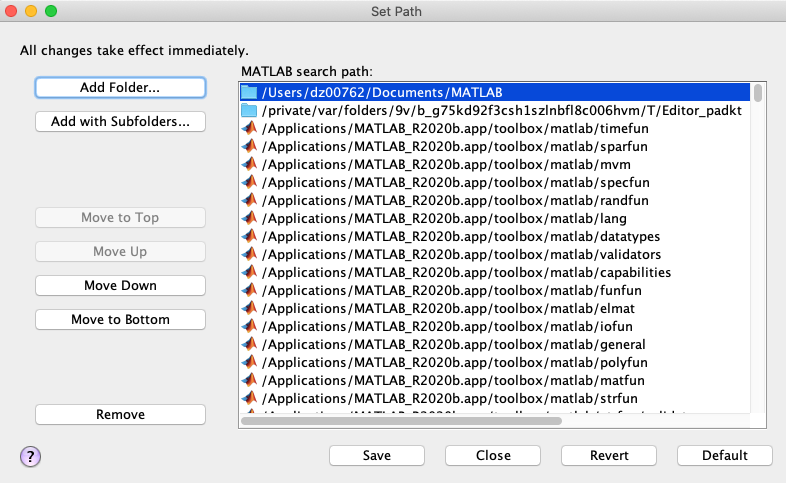
Figure 5.5. Set Path Window You can now add folders to the search path.

