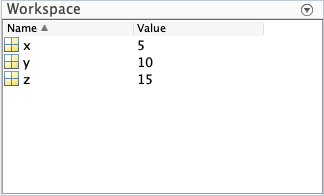Skip to main content\(\newcommand{\N}{\mathbb N}
\newcommand{\Z}{\mathbb Z}
\newcommand{\Q}{\mathbb Q}
\newcommand{\R}{\mathbb R}
\newcommand{\lt}{<}
\newcommand{\gt}{>}
\newcommand{\amp}{&}
\definecolor{fillinmathshade}{gray}{0.9}
\newcommand{\fillinmath}[1]{\mathchoice{\colorbox{fillinmathshade}{$\displaystyle \phantom{\,#1\,}$}}{\colorbox{fillinmathshade}{$\textstyle \phantom{\,#1\,}$}}{\colorbox{fillinmathshade}{$\scriptstyle \phantom{\,#1\,}$}}{\colorbox{fillinmathshade}{$\scriptscriptstyle\phantom{\,#1\,}$}}}
\)
Section 1.7 Scalar Variables
Variables need not be declared in MATLAB, one simply makes an assignment.
>> x = 5;
>> y = 10;
>> z = x + y;
When variable are assigned, they show up in the workspace window, along with their value and class (built-in debugger!)
>> x = 10; y = 10;
>> z = x + y;
Activity 1.4.
Can you name a variable "cos"? If so, what is the effect of doing so?
Subsection 1.7.1 Naming Variables
Rules for variable names (similar to C):
-
Can contain only letters, digits, and the underscore ’_’
-
Must begin with a letter (not true for C, e.g., _var)
-
Case sensitive (AA Aa aA aa are all different variables)
-
Avoid using built-in function names. You can actually use such a name, but then you can no longer use the function (i.e. cos, sin, exp, sqrt, etc.)
-
Can be up to 63 characters long… but we know that using such a variable name would be poor style!
Subsection 1.7.2 Managing Variables
Table 1.15. Managing Variables
| Function |
Description |
clear |
Removes all variables from memory
|
clear x y z |
Removes only the variables x, y, z
|
who |
Displays a list of variables in memory
|
whos |
Displays a list of variables in memory, along with their size and other info
|
The Workspace Window also shows you a visual picture of the variables that you have assigned.