Section 1.2 What is MATLAB
The name MATLAB is derived from the idea that the basic element of operation is a matrix in this language. It is like a lab for working with matrices, or a MATrix LABoratory.
MATLAB is an interactive system whose basic data element is an array that does not require dimensioning. This allows you to solve many technical computing problems, especially those with matrix and vector formulations, in a fraction of the time it would take to write a program in a scalar non-interactive language such as C or Fortran. We will see that MATLAB can simply perform operations on all elements of an array at the same time, without us having to write several loops to advance through the individual matrix elements.
MATLAB is a high-performance language for technical computing. It integrates computation, visualization, and programming in an easy-to-use environment where problems and solutions are expressed in familiar mathematical notation. It also comes with an integrated development environment in which you can write code, click buttons to execute your code, access help functions and much more.
MATLAB is portable between numerous platforms: Unix, Linux, Windows, OS X
Unlike C, MATLAB is an interpreted language (mostly…). Recall that C is a compiled language. You write your code in the C-programming language in a file with the extension .c and then run this file through a C-compiler (with the help of header files that contain prototypes of functions you wish to use). This process generates an object file, which is simply the translation into machine language of your C-code. An object file by itself is not yet executable, however. The linker takes the object file along with the machine-language versions of all needed libraries and bundles everything together into an executable file.
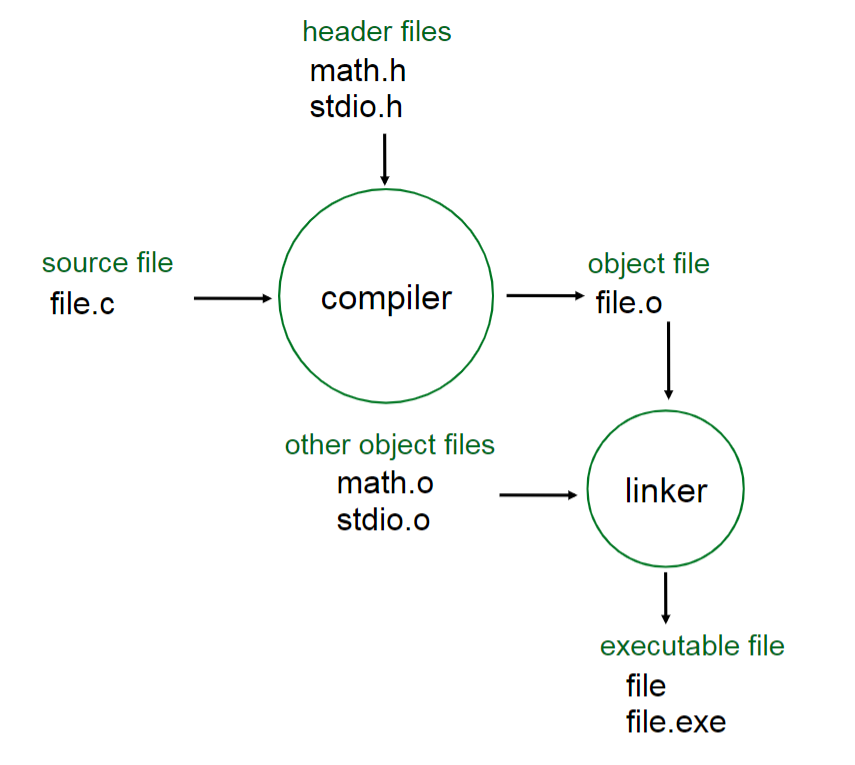
MATLAB on the other hand is an interpreted language. This means that each line of your code gets executed (interpreted) one at a time. So even if you had a massive syntax error somewhere halfway through your code, all of the lines up to that error would still get executed (assuming they did not contain errors).
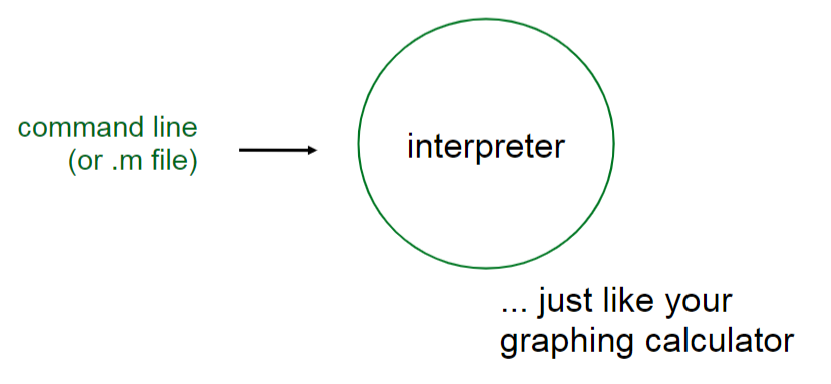
The following video highlights the difference between interpreted and compiled languages:

